
Are you looking to build a custom gaming PC and wondering what type of RAM is right for your setup? In this blog post, we'll walk you through the process of understanding your computer’s RAM needs to ensure optimal gaming performance!
Whether you’re an avid gamer wanting to maximize their playtime with seamless visuals or a budding computer builder getting ready to create their first custom PC from scratch, having the proper amount of RAM for smooth gameplay can make all the difference. We'll explain why it's important and share insights on how much memory will best meet your gaming demands. So let’s get started!
Overview of the Different Types of RAM
Random Access Memory (RAM) is a crucial component of any computer system. It is responsible for storing data and providing access to the operating system and applications. There are many different types of RAM available, each with its own unique characteristics and advantages.
For example, Dynamic RAM (DRAM) is widely used due to its low cost and high density, making it ideal for basic home computers. On the other hand, Static RAM (SRAM) is faster and more expensive, making it suitable for high-end applications such as gaming and graphic design.
Another type of RAM is Synchronous Dynamic RAM (SDRAM), which advances on the DRAM by synchronizing to the system clock speed, resulting in faster data transfer rates. As you can see, understanding the differences between the various types of RAM is essential when choosing the right memory for your computer.
Factors to Consider When Deciding How Much RAM to Use
When it comes to deciding how much RAM to use, there are several factors that one must take into consideration. Firstly, your computer's operating system will determine the amount of RAM that it requires to function efficiently. For example, Windows 10 may require more RAM than Windows 7 due to its increased processing power demands.
Secondly, the purpose of your computer's usage will also play a role in deciding the RAM amount. For instance, if you're someone who enjoys playing high-end games or works with heavy multimedia software, you'll need a higher RAM capacity as compared to someone who primarily uses their computer for internet browsing and basic tasks.
Furthermore, your budget and the number of memory slots available in your computer will also impact how much RAM you can use. All in all, considering these factors before deciding on your RAM usage is essential to ensuring the smooth and efficient functioning of your device.
How to Monitor Your Computer's Performance While Gaming
Whether you are a casual gamer or a hardcore enthusiast, maintaining your computer's performance while gaming is crucial. A laggy game can be frustrating and may even spoil your excitement.
Luckily, there are several tools that can help you monitor your computer's performance while gaming. Monitoring the CPU and GPU temperatures, RAM usage, and disk space can prevent overheating or crashes and optimize your gaming experience. The key is to find the right balance between performance and graphics.
With a little bit of tweaking and experimentation, you can achieve a smooth and enjoyable gaming experience without any technical hiccups.
Tips and Tricks for Optimizing Your System for Maximum FPS
When it comes to gaming, every single frame counts. That's why optimizing your system for maximum FPS (frames per second) is crucial if you want to compete at the highest level.
While it may seem intimidating or complex, there are plenty of tips and tricks that can help improve your system's performance. These can range from simple adjustments like lowering your graphics settings or closing unnecessary programs to more complex solutions such as upgrading hardware or tweaking your system's overclocking settings.
Ultimately, the key to getting the most out of your system is to experiment and find what works best for you and your specific setup. With a little patience and determination, you can unlock your system's full potential and start dominating the competition.
Troubleshooting Common Issues with Low RAM Memory Capacity
It can be frustrating when your computer's performance starts to slow down, and low RAM memory capacity is often to blame. The good news is that there are common issues that you can troubleshoot to help improve your computer's performance.
One issue is running too many programs at once, which can lead to a memory overload. Another issue is outdated software, which may not be optimized to handle low RAM.
By identifying these common issues and taking steps to address them, you can help improve your computer's performance and avoid the frustration of low RAM memory capacity.
All in all, it is clear that RAM plays a big role when building or gaming on a computer. Therefore, understanding the different types of RAM and factors to consider when deciding how much RAM to use is critical in optimizing your system and getting the highest performance out of your machine.
Here are Some Other Articles Related to Your Search:
The Best Power Saving Mode for Your Computer: Sleep vs Hibernate
Building A Personal Computer On Your Own? Here’s What You Need To Know
4 Signs You Need to Upgrade Your Home Computer — and 4 Fixes for Increasing Longevity

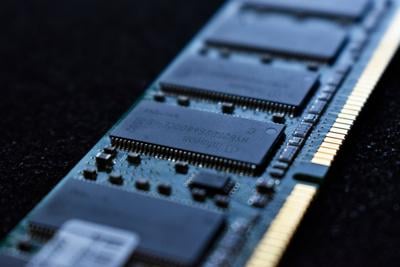
(0) comments
We welcome your comments
Log In
Post a comment as Guest
Keep it Clean. Please avoid obscene, vulgar, lewd, racist or sexually-oriented language.
PLEASE TURN OFF YOUR CAPS LOCK.
Don't Threaten. Threats of harming another person will not be tolerated.
Be Truthful. Don't knowingly lie about anyone or anything.
Be Nice. No racism, sexism or any sort of -ism that is degrading to another person.
Be Proactive. Use the 'Report' link on each comment to let us know of abusive posts.
Share with Us. We'd love to hear eyewitness accounts, the history behind an article.