
CS2 maps for training are unofficial Steam workshop creations made by fans of the game. The use of such resources allows players to hone their skills in placement, movement, and, of course, shooting. In this article from the author k1nd3r you will learn about the best maps for effective training in Counter-Strike 2. Use Profilerr to learn more about settings for playing a shooter, and also evaluate s1mple, yuurih or reck CS2 settings.
Features of CS2 Maps
Even though CS2 doesn't offer an in-game way to use workshop maps, its players have managed to find another way. Many people download custom maps. To do this you will need:
First, you need to find a user map. To install it, you will need to download the VPK file. It should be noted right away that workshop maps are maps created by CS2 users.
Find the CS2 folder. The next step involves going to the game folder located on your computer.
Copy the VPK map file to the CS2 folder. Then the game will recognize the new Workshop map.
At the end, the user will need to launch the game and enter a command with the actual name of the Workshop map.
Best CS2 Maps
The Counter-Strike 2 community is known for its various custom training maps. Users regularly create new locations for training their aims: from jumping to throwing grenades on the map or shooting. It is worth mentioning the top 6 best maps in CS2.
GGP_Aimbots
One of the first training maps in CS2. It appeared almost immediately after the launch of the new game. Features of this map:
Setting the time change on the map (day and night).
Large selection of weapons for players.
The ability to create bots on the map (the latter speeds up the development of skills in the game, since the user will strive to kill bots on the map as quickly and efficiently as possible; to launch the training map, you will need to download and install the file in the game folder.
CS2_Aim
This is one of the best maps at the moment. Among the features are:
Great functionality.
Improved color scheme.
Increased flexibility.
Removing restrictions from players, which makes it possible to perform new tricks in aim training.
With the help of aim training, users can hone their skills in a new game and understand which weapon is best for them.
Crashz' Crosshair Generator v4
This training map may seem like a relic to many, but it is the one most CS2 players prefer. Features and advantages of this map:
Ability to customize and create the perfect sight.
Access to pro player crosshairs
Simplicity of functionality
Crashz’ Crosshair Generator V4 deservedly takes the third position in the ranking of the best maps.
Fast Reflex\Aim
When using this map, the user will be taken to a small area where there is nothing superfluous. The main task for players is to prevent the movement of bots running throughout the area to the point where the player is located. Features of this map:
Shooting bots 360 degrees on the map.
Barriers and high walls in the form of blocks.
Decent conditions for learning.
With Aim Reflex Training you can quickly practice aiming and shooting. The map also helps players develop coordination and attention. The user begins to notice opponents faster and react to the slightest movement to the side.
Yprac Aim Trainer
This is a training map in the form of a multifunctional training ground, where a large number of game modes are provided. Pros of using the map:
Learning different mechanics.
Improving existing skills.
Learning with balls as an example.
The map provides a special section - Flicking. Here the user can take a test and hone his movements and throws at opponents. The resource also provides several additional settings through which you can upgrade different skills.
Another map option - Speed - has several divisions. On the map, the user will be able to hone his aiming skills at any distance. Many players consider this option to be one of the most useful.
Training Hub
This map was developed by the same team that created GGP_Aimbots. Therefore, the map is similar to the previous version. Possibilities:
Shooting training.
Honing your fighting skills.
Customizing the behavior of bots (with proper adjustment, the latter will be able to imitate the actions of real players on the map, which is convenient during training before a match).
Counter-Strike 2 Training Commands
Basic commands needed for effective training in CS2:
sv_cheats true - (must be specified each time when using other commands for training)
bot_kick - Kick all bots from the map
mp_roundtime 60 - Round time in minutes
mp_freezetime 0 - Turn off the purchase time
mp_buytime 999999 - Purchase time in seconds
mp_buy_anywhere 1 - Buy zone throughout the map
mp_maxmoney 999999 - Money limit
mp_startmoney 999999 - Issue starting money
mp_warmup_start - Enable warmup
mp_warmuptime 999999 - Warmup time in seconds
mp_warmup_end - End warm-up
cl_draw_only_deathnotices 1 - Removes the entire HUD, leaving the nicknames of killed players
cl_drawhud 0 - Removes the entire HUD, including player nicknames
cl_draw_only_deathnotices 0 - Turns the interface back on
sv_infinite_ammo 1 - Enable infinite ammo
sv_grenade_trajectory 1 - Enable trajectory grant
ammo_grenade_limit_total 99 - Purchase more than 3 grenades
sv_grenade_trajectory_time 20 - Grenade trajectory time in seconds
god - Enable immortality
After entering the necessary commands, if any of them do not work, you need to write:
mp_restartgame 1 (this will restart the match)
Useful binds:
bind [key] "ent_fire smokegrenade_projectile kill;ent_fire molotov_projectile kill;ent_fire flashbang_projectile kill;ent_fire hegrenade_projectile kill;ent_fire decoy_projectile kill;" - instantly removes any grenade on the map
bind [key] "bot_stop 1; bot_add; bot_place; " - spawn the bot in the place where you are standing
bind [key] sv_rethrow_last_grenade - repeat grenades
bind [key] "+jump;noclip;-jump" - flight (noclip)
Wrapping It Up
CS2 has around 800,000 players every month, but if you want to stand out from the crowd and achieve success like pro player Benjamin "blameF" Bremer from Astralis, it's worth improving your skills, including training on the special maps mentioned in this article. We also recommend using the Profilerr website if you want to learn more about the settings in the game, as well as evaluate the performance of the commands. The site is available around the clock to players from all over the world - from New York (USA) to Seoul.

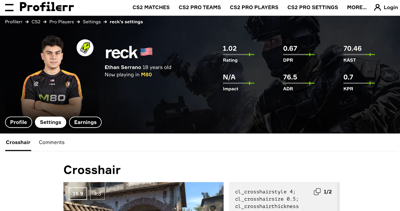

(0) comments
We welcome your comments
Log In
Post a comment as Guest
Keep it Clean. Please avoid obscene, vulgar, lewd, racist or sexually-oriented language.
PLEASE TURN OFF YOUR CAPS LOCK.
Don't Threaten. Threats of harming another person will not be tolerated.
Be Truthful. Don't knowingly lie about anyone or anything.
Be Nice. No racism, sexism or any sort of -ism that is degrading to another person.
Be Proactive. Use the 'Report' link on each comment to let us know of abusive posts.
Share with Us. We'd love to hear eyewitness accounts, the history behind an article.