
Understanding USB charging cable vs data cable is important for augmenting our gadgets performance. USB cables play a pivotal role in the world of electronic connectivity, serving as the lifelines that power our devices and facilitate seamless data transfer between them.
Mouse, keyboard, printer, scanner, camera, flash drive, MP3 machine, mobile phone, digital camera, mobile hard disk, external light software, USB network card, ADSL MODEM, Cable MODEM and other electronic products support USB protocols according to different interfaces including data cables.
Introduction to USB Charging Cables and Data Cable
USB and data cable are the hardware devices that we use daily. Data cables are a subset of USB cables easing the data exchange. These data cables are equipped with the necessary wiring to upkeep high-speed data transfer. USB Charging Cable lets users to not only power up their devices but also sync data, transfer files and update software.
USB is the most common external bus standard on the PC field. It standardizes the linking and communication of the computer and external devices. The USB data cable supports the PnP (Plug in Plug) and hot-plug utilities.
With the prompt improvement of computer hardware, USB's application upsurges the speed of data transmission between external devices. The amplified speed means that users can use more efficient external devices. For example, you can use a USB 2.0 scanner for scanning a 4M picture in only 0.1 seconds.
USB Charging Cable Vs Data Cable
Buying the right cable
When faced with the choice of a USB charging cable or data cable then firstly you need to pinpoint your principal needs. If you want swift and efficient charging then a charging cable will suffice. However, if you want an all-inclusive solution for both power delivery and data connectivity, a data cable will come to be resourceful.
USB Type-C connectors are now very popular for their reversible design and universal compatibility. It can provide both charging and high-speed data transfer. Ensure the connectors on your chosen cable are compatible with the charging and data ports of your electronics.
In the ever-evolving landscape of technology, you do not need to buy two different cables for charging up and syncing. Modern USB cables, especially with USB Type-C connectors can impeccably integrate both functions.
By understanding your specific needs and considering future advancements, you can confidently select the USB cable that complements your electronic needs – whether you're charging up for the day ahead or syncing in for data transfer with another device.
Connector Compatibility: USB Charging Cable Vs Data Cable
USB charging cables are mainly designed for conveying power to electronics. The connectors on charging cables typically include USB Type-A or USB Type-C on one end which plugs into a power source and a connector attuned with the device being charged on the other end. Common connectors for devices include micro USB, USB Type-C, or Lightning.
Data cables, on the other hand are designed for data transfer but can also charge. They also have USB Type-A or USB Type-C connectors on one end. The other end has a connector compatible with the device being connected, such as micro USB, USB Type-C, or Lightning.
USB TYPE-A cable
The USB-A data cable is extremely common and can be found at one end of each USB data cable to connect various devices (such as smartphones, cameras, keyboards, etc.) to the computer.
USB TYPE-B cable
Mainly used to connect the printer and scanner to the computer.
USB TYPE-C cable
The USB Type-C data cable is the latest USB port providing a faster data transfer rate than the previous USB version.
Mini USB cable
The mini USB data cable is now not much used eliminated and replaced by a micro USB data cable.
Charge Up or Sync In?
USB charging cables are equipped with connectors like USB Type-A or USB Type-C on one end and device-compatible connectors (micro USB, USB Type-C, or Lightning) on the other for charging up your smartphones, tablets, and other electronic gadgets.
It is deliberated for efficient and speedy charging for quick and stable flow of energy from the charging source to your device. The charging times is curtailed for your gadgets to be always ready for action.
The USB data cable serves a dual purpose – charging up our gadgets and syncing data between them. With connectors mirroring those of charging cables, it supports data transfer like USB 2.0, USB 3.0, or USB 3. Whether you're updating your smartphone's software, transferring photos from your camera, or syncing files between devices, it will provide the required connection for seamless data transmission.
Wrap up
As we navigate through USB Charging Cable Vs Data Cable, the choice between a dedicated charging cable and a multipurpose data cable will affect the efficiency and our experiences with electronics. In many cases, especially with new devices and cables, there is often no dissimilarity between charging and data cables.
Manufacturers usually produce cable that has both functions for providing users with a versatile solution. When purchasing USB cables, check the product specifications to make sure they meet your specific needs whether it's for charging only, data transfer or both.
FAQ
Is data cable same as charging cable?
Though data cable and charging cable might look the same but they have different functions. A data cable is typically used for data transfer whereas a regular charging cable is used for charging.
Can I use a USB-C charging cable for data?
Yes, USB-C type charging cable can also be used for data transfer also. It is a universal connector because you can use the same cable for charging and data transfer both.
What is the difference between data cable and power cable?
Data cables can usually hold low voltage because their primary function is to transmit digital or analog signals rather than power. Power cables are generally thicker than data cables and can handle higher current levels concomitant to power transmission.
Is USB-C faster than USB?
Yes, USB-C is faster than USB in data transfer rates and faster charging times. It is a universal connector that can be used for different types of applications including video output.
What is data cable in charger?
USB cable can serve the dual purpose of transmitting data and can charge devices also. The capacity to both charge and transfer data makes these cables versatile and widely used.
Here are some other articles related to your search:
- 10 Smart Workplace Organizing Tips For Increasing Productivity
- Free Laptops For Low Income: What Are Your Options?
- The Best Power Saving Mode for Your Computer: Sleep vs Hibernate

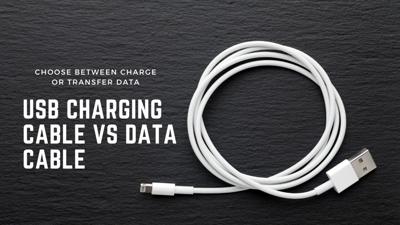

(0) comments
We welcome your comments
Log In
Post a comment as Guest
Keep it Clean. Please avoid obscene, vulgar, lewd, racist or sexually-oriented language.
PLEASE TURN OFF YOUR CAPS LOCK.
Don't Threaten. Threats of harming another person will not be tolerated.
Be Truthful. Don't knowingly lie about anyone or anything.
Be Nice. No racism, sexism or any sort of -ism that is degrading to another person.
Be Proactive. Use the 'Report' link on each comment to let us know of abusive posts.
Share with Us. We'd love to hear eyewitness accounts, the history behind an article.