
We've all been there. You take a valuable shot or save a video that you like and find it is either in a blur or corrupt and not in sync. That’s where video repair steps in. In 2025, it is now faster and easier than ever to fix videos. You do not have to be a technological genius to save your footage now, as modern tools are driven by AI.
Whether you are working with shaky vacation memories or recovering old family tapes, modern video repair solutions are designed to ensure the process is fast and easy. In this guide, you’ll learn what video repair really means, how to choose the right tool, and why HitPaw VikPea v5.0.0 stands out as the best software in 2025. Read on to learn more.
Part 1: What “Video Repair” Really Means?
When people hear video repair, they often think it’s only about fixing files that won’t play. But the truth goes much deeper. Video repair is the art of bringing damaged, broken, or low-quality footage back to life. Think of it like patching up an old quilt; you’re not just sewing holes, you’re making it strong and beautiful again.
Modern video repair involves many processes. It could mean reducing noise in a dark clip, sharpening blurry edges, or restoring lost colors. Sometimes it can be concerned with correcting some compression issues to ensure that the video appears smooth rather than blocky. Other times, it is about taking old black and white videos and adding new color to them.
In today’s world, video repair matters for everyone. YouTubers to families who have beloved home videos: individuals desire solutions that can revive memories and the content. That is why it is so important to select an appropriate tool.
Part 2: Choosing the Right Video Repair Tool
There are a lot of video repair tools available and it may seem like trying to find a needle in a haystack to select the best one. But don't worry. The decision becomes very clear once you are aware of what you are seeking.
What makes a good video repair tool?
User-friendliness: No one wants to spend hours in order to figure out disorienting menus. A good tool must not be complicated even to beginners.
Speed and batch processing: Time is money. Tools that can fix several videos at once save you tons of effort.
Resolution (4K/8K): In 2025, the audience can expect the crystal-clear images. High-resolution formats should not be any problem for your tool.
HitPaw VikPea
One standout option is HitPaw VikPea, the updated version of HitPaw’s well-known enhancer. This tool takes video repair to a whole new level. It includes:

UHD Restoration Model: Perfect for improving clarity in high-resolution videos.
Professional Model Suite: Offers Denoise, Decompression, and Sharpen tools tailored for different problems.
AI Colorist: Revives old or black-and-white footage with natural colors.
Improved Watermark Removal: Lets you erase marks with simple clicks and even supports batch removal.
Cloud Export: Lightens the load on your computer by handling processing online.
How to repair a video using HitPaw VikPea
Step 1: Upload Your Files. Click the Video Repair module on the left panel to upload files to the program.

Step 2: Auto Repair Video. Import your corrupted video and it will be automatically repaired.

Step 3: Export Repaired Video. Preview the effect and export the repaired video.

Competitors to Consider:
Just like with photo upscalers, there are other strong players in the market for repairing and enhancing videos. Here are a few worth mentioning:
Topaz Video AI:

Strengths: Outstanding capability to upscale, sharpen and minimize noise. Filmmakers favor it because it has good quality control.
Weakness: The interface is more complex, and batch processing is slower compared to VikPea.
AVCLabs Video Enhancer AI:

Strengths: Strong detail recovery and noise reduction, especially for low-light clips.
Weakness: Limited features for watermark removal or color restoration.
UniFab Video Repair:

Strengths: Great at fixing corrupted files and repairing playback issues.
Weakness: Doesn’t always deliver the same crisp 4K or 8K output as VikPea.
Stellar Repair for Video:

Advantages: Trustworthy when it comes to retrieving videos that cannot be played or are in very poor condition.
Weakness: Puts more emphasis in repairing files rather than improving the visuals; hence, the final product might appear dull as compared to VikPea.
How HitPaw VikPea Stacks Up:
Competitors have their advantages, but HitPaw VikPea is the union of two worlds: easy to work with and super-fast but full of advanced AI models. It is not like the rest, where it makes you decide between speed and quality but you have both.
Part 3: Why HitPaw VikPea Is the Best Video Repair Software
So, why is HitPaw VikPea leading the pack when it comes to video repair software? The best thing about this is that it is so strong and easy at the same time.

Easy to use Interface: The interface is user-friendly even to beginners. The layout is easy to understand.
Speed and Efficiency: No one likes waiting. VikPea processes videos fast, whether you’re fixing one clip or many.
Versatile AI Models: From movies to gameplay, it tailors the repair to the type of video you have.
High-Quality Image: Upscaling to 4K or even 8K without detail loss is not an easy task to do and VikPea does it perfectly.
Batch Processing: Fix multiple videos in one go. This is a lifesaver for creators working with large libraries.
In real-world use, this means less stress and more results. Imagine repairing a batch of old family films in one afternoon or enhancing your YouTube videos without spending hours editing. That’s the magic of VikPea. It combines the power of advanced AI and the practicality of everyday life and it is the solution everyone should consider when they need to fix their video.
Video repair is not only available in 2025 to tech experts but also to everyone who cares about their content and memories. The right tool makes all the difference. While many programs promise results, HitPaw VikPea v5.0.0 stands out as the most reliable, user-friendly, and powerful option available today.
Whether you’re fixing a single clip or restoring an entire collection, it gets the job done quickly and beautifully. If you’re ready to bring your videos back to life, there’s no better time to give HitPaw VikPea a try.


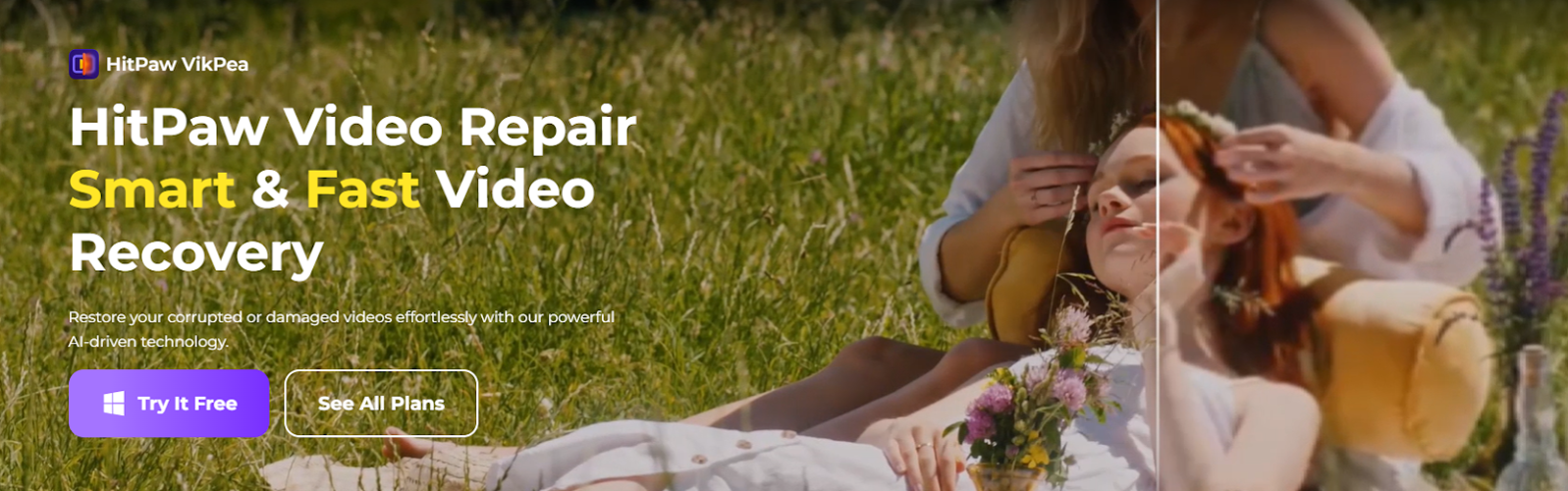
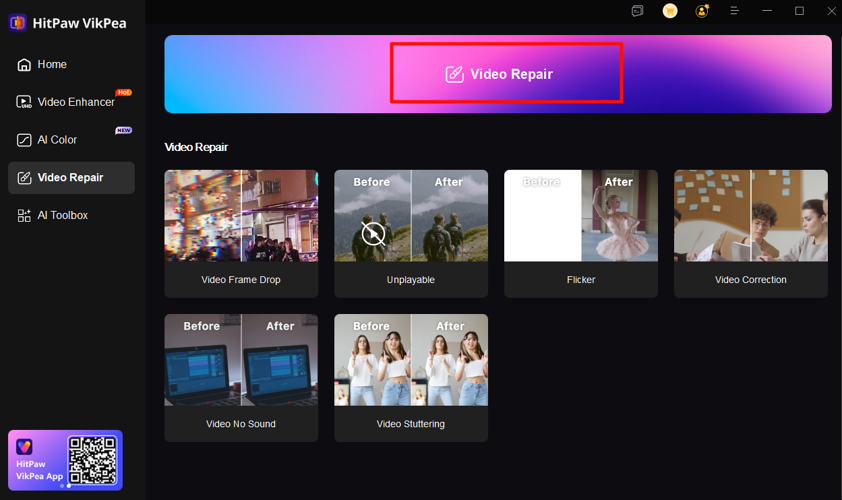
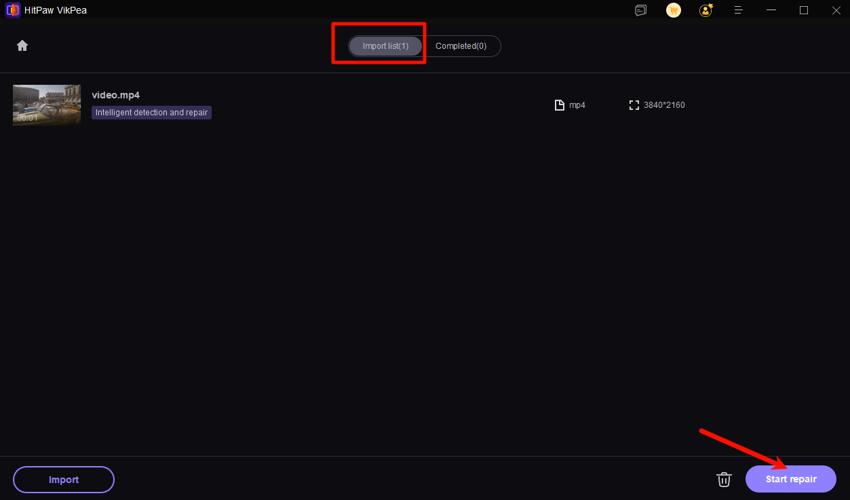
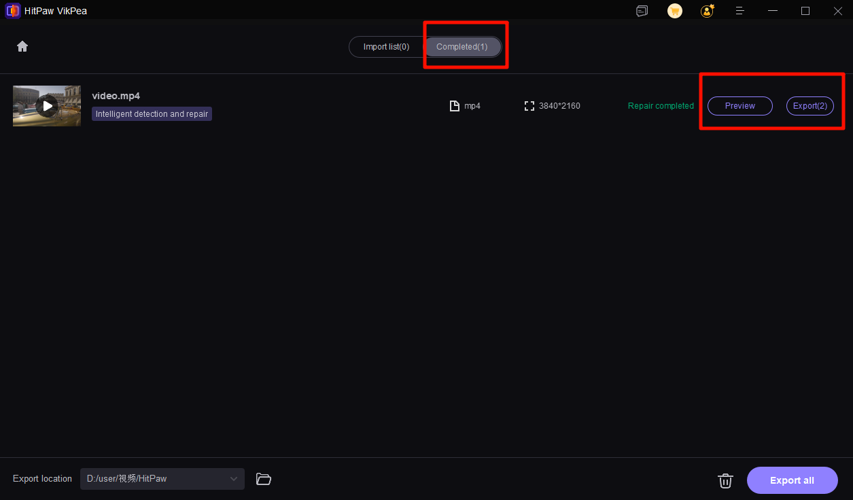
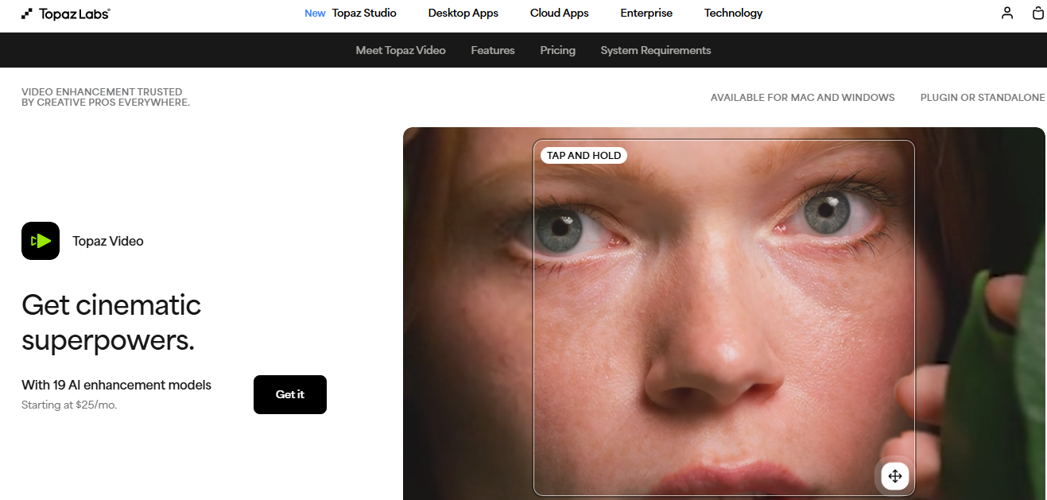
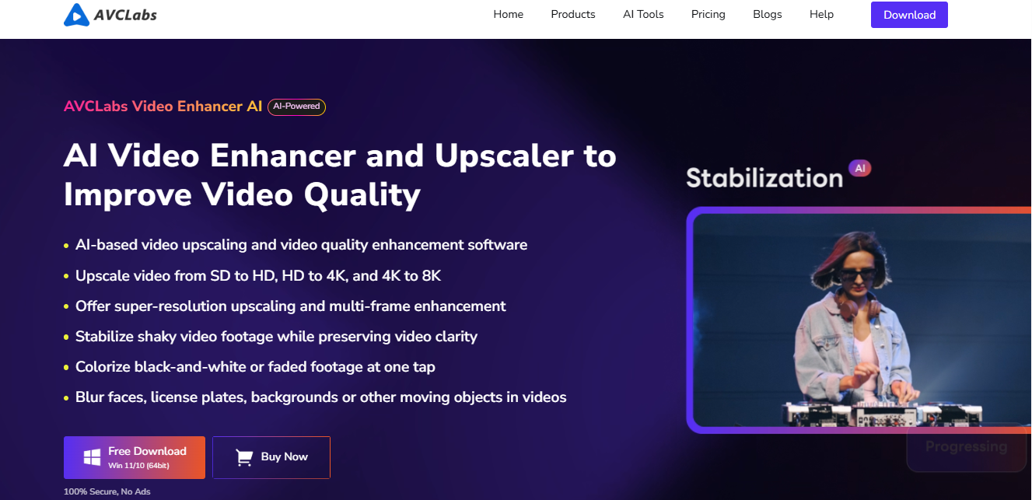
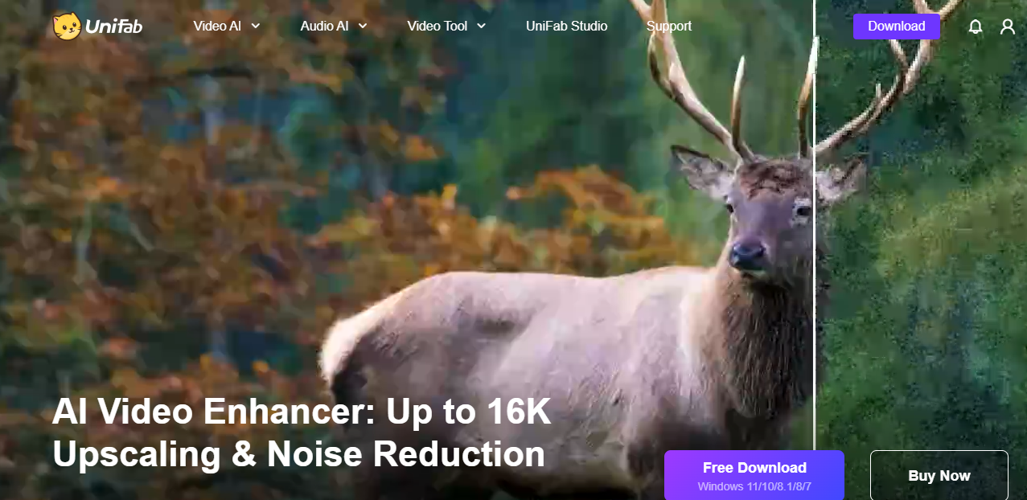
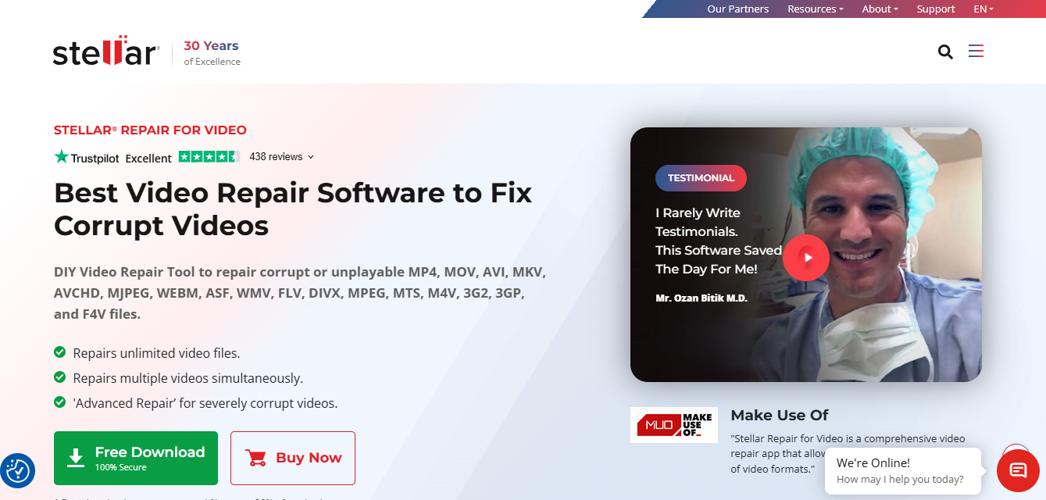
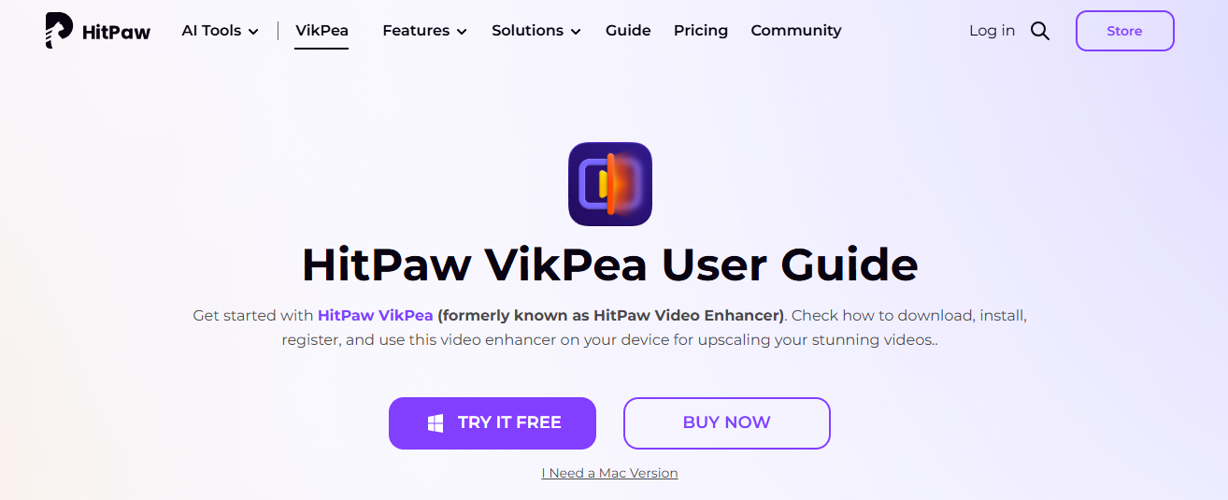
(0) comments
We welcome your comments
Log In
Post a comment as Guest
Keep it Clean. Please avoid obscene, vulgar, lewd, racist or sexually-oriented language.
PLEASE TURN OFF YOUR CAPS LOCK.
Don't Threaten. Threats of harming another person will not be tolerated.
Be Truthful. Don't knowingly lie about anyone or anything.
Be Nice. No racism, sexism or any sort of -ism that is degrading to another person.
Be Proactive. Use the 'Report' link on each comment to let us know of abusive posts.
Share with Us. We'd love to hear eyewitness accounts, the history behind an article.