
Is Plan7Architect Pro 5 Worth It?
Yes, and here’s why: Plan7Architect Pro 5 offers an intuitive, feature-rich solution for designing house and floor plans in 2D and 3D. The software is ideal for private builders, architects, and DIY enthusiasts looking for a powerful yet user-friendly tool. Unlike many other programs, it combines detailed customization options with an easy-to-use interface, making it accessible even for beginners.
What makes it stand out? One of its biggest strengths is the seamless transition between 2D planning and 3D visualization, allowing users to see their designs from multiple perspectives instantly. Additionally, it supports both European and American measurement units, which is particularly useful for international users.
First Impressions & Setup
Installation Process
The installation of Plan7Architect Pro 5 was straightforward. The software downloaded quickly, and the setup process was guided with clear instructions. Unlike some professional CAD programs that require extensive configuration, Plan7Architect was ready to use within minutes.
User Interface
The interface is clean and modern, avoiding unnecessary clutter. The main tools are placed logically, making it easy to access everything without navigating through endless menus. While some advanced features require a bit of exploration, basic functions like drawing walls, placing furniture, or adjusting dimensions are intuitive.
Learning Curve
For someone who has used similar programs, Plan7Architect felt incredibly easy to get started with. Even without prior experience, the learning curve is manageable thanks to tooltips, tutorials, and the overall logical workflow. The drag-and-drop functionality makes designing quick and efficient.
Key Features & Hands-On Experience
Floor Plan Design in 2D & 3D
Creating a floor plan in Plan7Architect Pro 5 is straightforward. Walls can be drawn freely or placed with predefined measurements, ensuring accuracy. The software allows precise control over dimensions, and snapping tools help align objects correctly.
Switching between 2D and 3D is seamless, requiring just a single click. This feature is especially helpful when visualizing spaces and making real-time adjustments. Whether placing doors, windows, or furniture, everything updates dynamically in both views.
A significant advantage is that the program supports both metric (meters, centimeters) and imperial (feet, inches) measurements, ensuring that users worldwide can work comfortably.
Customization & Detailing
Plan7Architect Pro 5 provides an impressive level of customization. Users can:
Adjust wall thickness, heights, and materials
Choose from a wide range of window and door styles
Add flooring, ceiling details, and customized finishes
Modify lighting settings for realistic visualization
It’s possible to start from a blank slate or use one of the built-in templates, which speeds up the process considerably. The ability to fine-tune even the smallest details, such as skirting boards and stair railings, gives designs a professional touch.
3D Visualization & Rendering
The 3D visualization in Plan7Architect is one of its strongest features. The graphics quality is excellent, making it easy to assess proportions and spatial relationships. Shadows, reflections, and textures contribute to a realistic representation of the design.
Users can perform virtual walkthroughs, navigating through their designs as if inside a finished building. This feature is particularly useful for fine-tuning interior layouts and ensuring that everything looks and functions as expected.
Lighting effects can be adjusted to simulate natural daylight and artificial light sources. This helps in understanding how rooms will look at different times of the day.
Exporting & Compatibility
Once a project is complete, it’s important to have flexible export options. Plan7Architect Pro 5 supports various formats, including:
Format | Purpose |
|---|---|
Easy sharing and printing | |
DWG | Compatibility with AutoCAD and professional CAD software |
PNG/JPEG | Quick previews and presentations |
The software also allows exporting 3D models, making it possible to use designs in other visualization tools if necessary.
Strengths & Weaknesses
What I Loved About It
User-friendly interface: Even without prior experience, getting started is easy.
Smooth 2D-to-3D transition: Instantly switch perspectives with one click.
Flexible measurement units: Both metric and imperial units are supported.
Realistic 3D rendering: High-quality graphics with detailed lighting options.
Comprehensive object library: Includes furniture, textures, and structural elements.
Good export capabilities: Multiple file formats ensure compatibility.
What Could Be Improved?
More advanced rendering features: While the existing tools are good, additional high-end rendering options would enhance realism.
Performance on large projects: When working on very detailed projects, the software can slow down slightly, particularly on older computers.
Comparison with Other Software
Plan7Architect Pro 5 competes with well-known alternatives like AutoCAD, SketchUp, and Sweet Home 3D. Here’s how it compares:
Feature | Plan7Architect Pro 5 | AutoCAD | SketchUp | Sweet Home 3D |
|---|---|---|---|---|
Ease of Use | Very easy | Complex | Moderate | Easy |
2D & 3D Planning | Yes | Primarily 2D | Yes | Yes |
3D Walkthrough | Yes | No | Limited | Yes |
Measurement Units | Metric & Imperial | Metric & Imperial | Metric & Imperial | Metric & Imperial |
Price | Affordable | Expensive | Moderate | Free (limited features) |
Compared to AutoCAD, which is a professional-level tool with a steep learning curve, Plan7Architect offers a much simpler experience while still providing powerful features. It also stands out from SketchUp by offering a more intuitive floor planning experience, whereas SketchUp is more focused on 3D modeling.
Final Verdict: Would I Recommend It?
Yes, without hesitation. Plan7Architect Pro 5 strikes an excellent balance between ease of use and professional-grade features. It is ideal for those who want to design houses, apartments, or even gardens without needing extensive CAD knowledge. The ability to switch effortlessly between 2D and 3D views makes the process intuitive, while the export options ensure flexibility.
For private builders, hobbyists, and even professionals looking for an efficient yet affordable solution, this software is a great choice.
Closing Recommendation
Plan Your Home with Plan7Architect Pro 5

If you want to design professional-quality floor plans without complicated CAD software, Plan7Architect Pro 5 is a perfect choice. With its intuitive interface, powerful 3D visualization, and support for both metric and imperial measurements, it meets the needs of a global audience.
A great advantage is the 14-day cancellation policy, allowing you to test the software without risk. If you are serious about planning your home or renovation, Plan7Architect Pro 5 is an excellent investment.


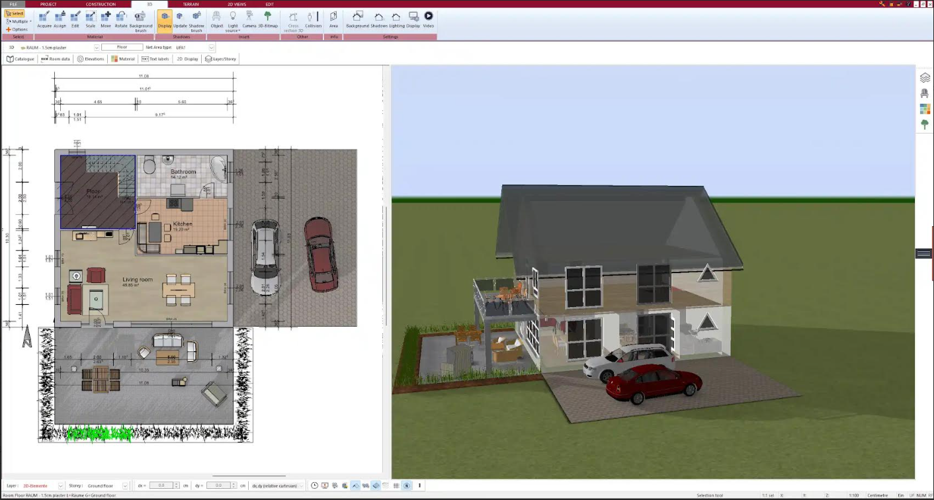
(5) comments
What about putting together a multi page permit set with various views, page layouts, tittle blocks, etc. - can all that be done?
Great question. Please reach out to them directly
(Edited by staff.)THEY ARE LYING. I have a drafting degree, and this program is anything but intuitive. I have spent 4 hours on this program and i cannot even set the scale. I cannot read the wall sizes and draw a line at the same time.
You definitely can. There is a option to toggle that bottom right bar.
That is a great question. Seems a bit suspect at the price of $159 US.
We welcome your comments
Log In
Post a comment as Guest
Keep it Clean. Please avoid obscene, vulgar, lewd, racist or sexually-oriented language.
PLEASE TURN OFF YOUR CAPS LOCK.
Don't Threaten. Threats of harming another person will not be tolerated.
Be Truthful. Don't knowingly lie about anyone or anything.
Be Nice. No racism, sexism or any sort of -ism that is degrading to another person.
Be Proactive. Use the 'Report' link on each comment to let us know of abusive posts.
Share with Us. We'd love to hear eyewitness accounts, the history behind an article.